This guide has been created to help all members to be in teamspeak . It s a guide that shows step by step all you have to do so you can be connected without problems .
1. Goto teamspeak official website . You ll see that it detects automatically the operating system that you use so you can download the currect version . Click on the button.

After that it will redirect you to the EULA . Go to the end of the site and press "i agree"

OK. After that , the program wil be downloaded to you computer. When it get finished , click on it to install it.

The instalation will begin

Click next

Click "i agree"
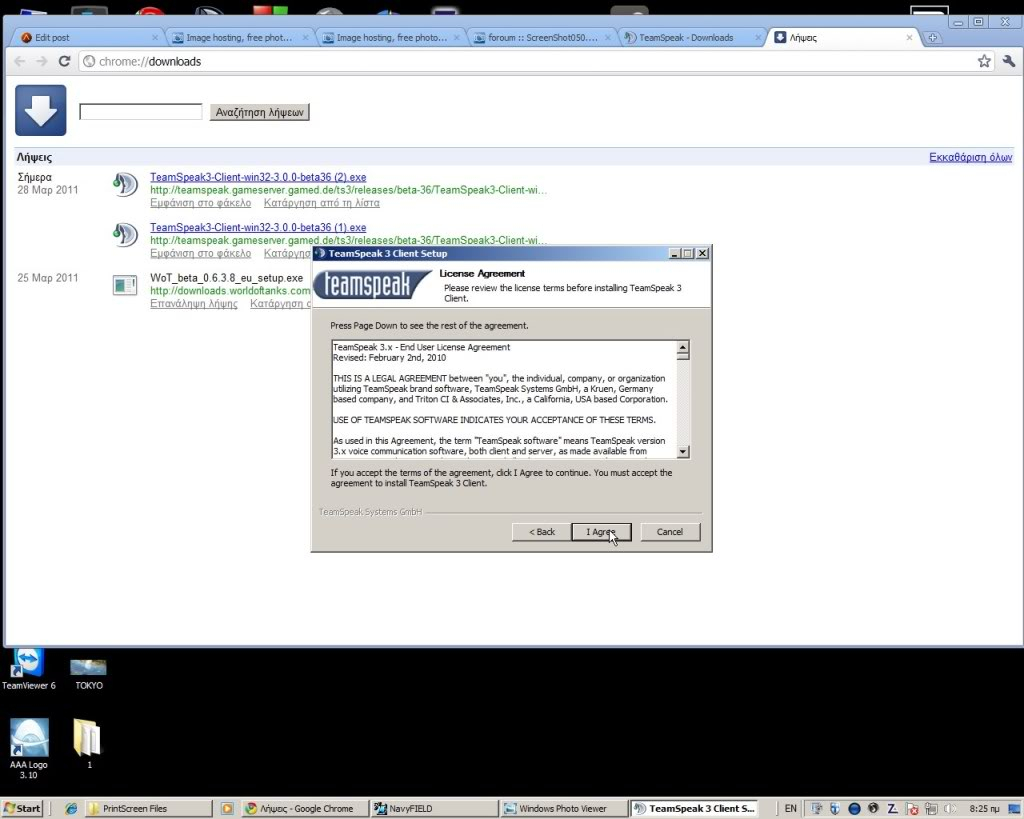
Click next

Click next

click next

click install

The installation will begin

Installation Completed.

Now we need to setup how you ll connect to the server. Run teamspeak

Go to connection -------> connect and click

Write the IP of the server , the port and your username and press "connect"

Well Done!! You are connected to the GreekNavy Teamspeak Server . The next step is to setup your sound options
Go to settings -----> options and click

Go to the " capture " tablet and select your sound card that you have connected with your headset .

After you select it , set up your communication way into "push to talk" way. next to it there is a button. press on it and select the "caps lock " button (it is a neutral button in the game ).

After that you have to test if the whole sound system works fine . Press the "test voice" button to do that. IF YOU HEAR YOU OWN VOICE , THAT MEANS THAT THE MIC WORKS FINE IN MOST CASES.

Press "ok" and YOU RE DONE .
I hope that i gave a very detailed guide about how people can join teamspeak. Hope you enjoyed that .
1. Goto teamspeak official website . You ll see that it detects automatically the operating system that you use so you can download the currect version . Click on the button.

After that it will redirect you to the EULA . Go to the end of the site and press "i agree"

OK. After that , the program wil be downloaded to you computer. When it get finished , click on it to install it.

The instalation will begin

Click next

Click "i agree"
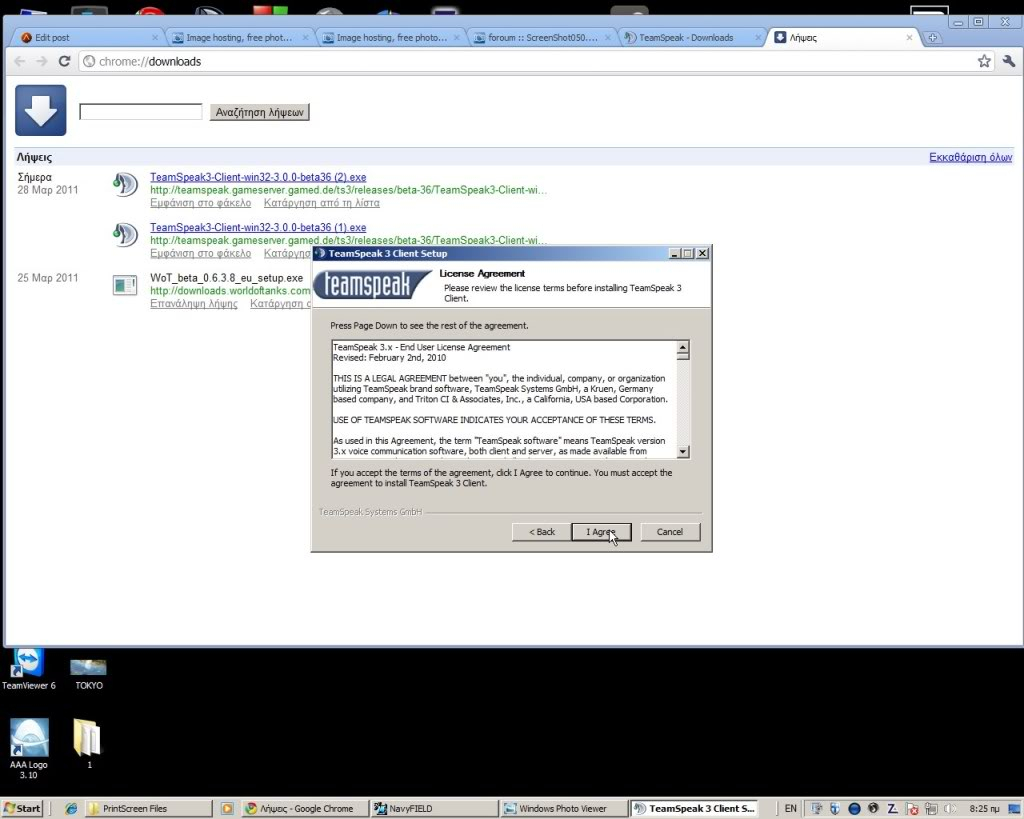
Click next

Click next

click next

click install

The installation will begin

Installation Completed.

Now we need to setup how you ll connect to the server. Run teamspeak

Go to connection -------> connect and click

Write the IP of the server , the port and your username and press "connect"

Well Done!! You are connected to the GreekNavy Teamspeak Server . The next step is to setup your sound options
Go to settings -----> options and click

Go to the " capture " tablet and select your sound card that you have connected with your headset .

After you select it , set up your communication way into "push to talk" way. next to it there is a button. press on it and select the "caps lock " button (it is a neutral button in the game ).

After that you have to test if the whole sound system works fine . Press the "test voice" button to do that. IF YOU HEAR YOU OWN VOICE , THAT MEANS THAT THE MIC WORKS FINE IN MOST CASES.

Press "ok" and YOU RE DONE .
I hope that i gave a very detailed guide about how people can join teamspeak. Hope you enjoyed that .
Last edited by chris5653 on Mon Jul 16, 2012 5:04 pm; edited 1 time in total





